How do I change my Nui Social back office password?
1.Log into your back office with your current password, and hit the drop-down arrow next to your name in the top right-hand corner of your home screen.
2. Select "Change settings".
3. Go to the password section of your settings, and select "EDIT".
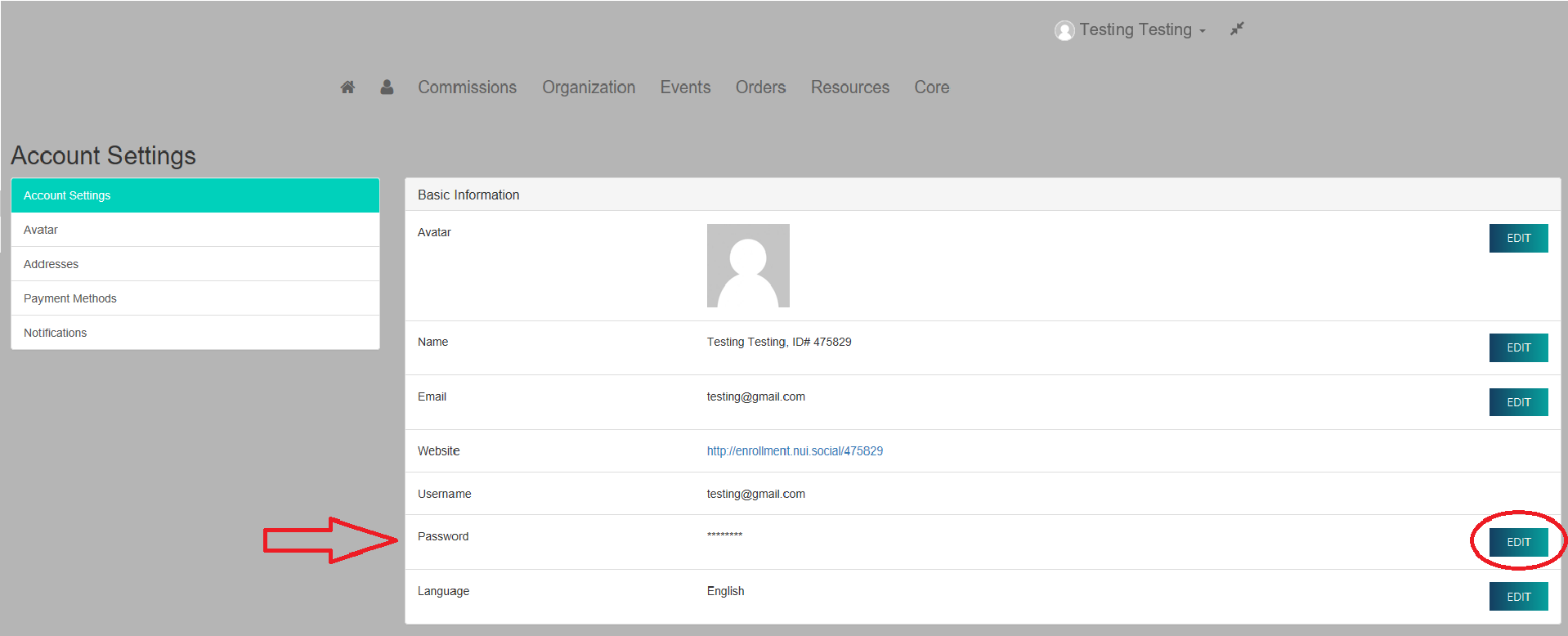
4. You can now update your password. Remember to include a capital letter, at least one number, one symbol (!@#$%^&*) and one lower case letter. Your password also has a required length of 8 characters.
5. Once you have entered your desired password, select "Save Changes".
Congratulations! You have successfully updated your password. If you have any other questions or concerns, please let us know!
Related Articles
How do I reset my Nui Social back office password?
1. Go to the main sign in page at https://backoffice.nui.social/login and click on the forgot button. 2. Once you hit the Forgot button, it will take you to a new screen where it will ask you for your e-mail address. Put in your e-mail and ...How do I reset my Nui International back office password?
1. Go to backoffice.nui.international. Click on Recover Password. 2. Enter your username and email then click send. If you enrolled for Nui International before this new platform most likely your username is your email. 3. Once you click send, you ...How do I set up my security password?
The Nui International back office has two passwords. One is called password which is used to login to your back office and the other one is called security password, which is a password used to request payouts, pay using existing account balance, ...¿Como restablezco mi contraseña de Nui Social?
1. Diríjase a la página web https://backoffice.nui.social/login y haga clic en el botón "Forgot". 2. Después de hacer clic en el botón "Forgot" otra página vendrá y pedirá por su correo electrónico. Ingrese su correo electrónico y haga clic en ...How do I update my Nui Social email?
You can update your email by following the steps below. Go to your Nui Social back office: 1. Click on your name in the upper right corner 2. Click on change settings 3. Under the email section click edit 4. Enter your new email and click save ...